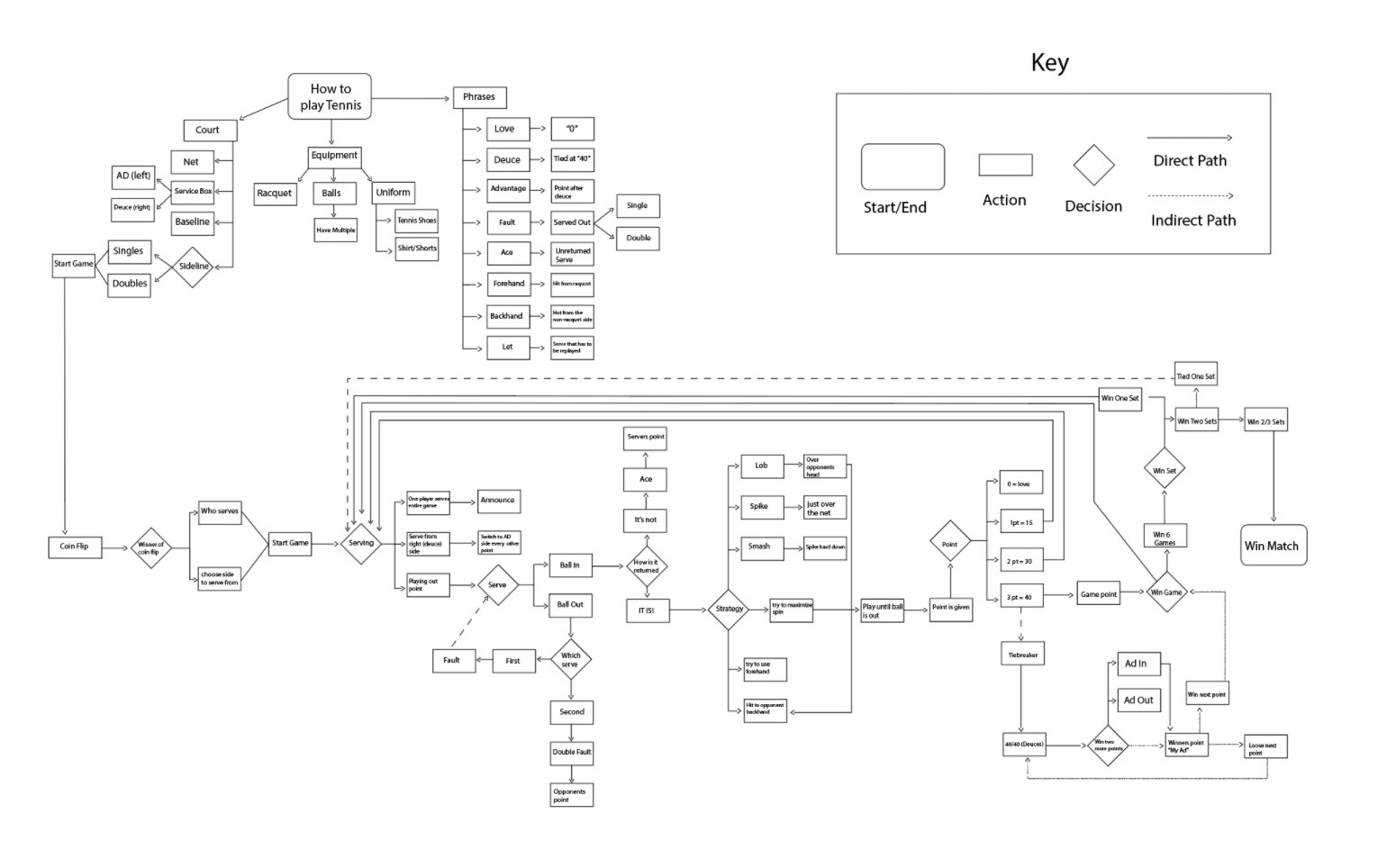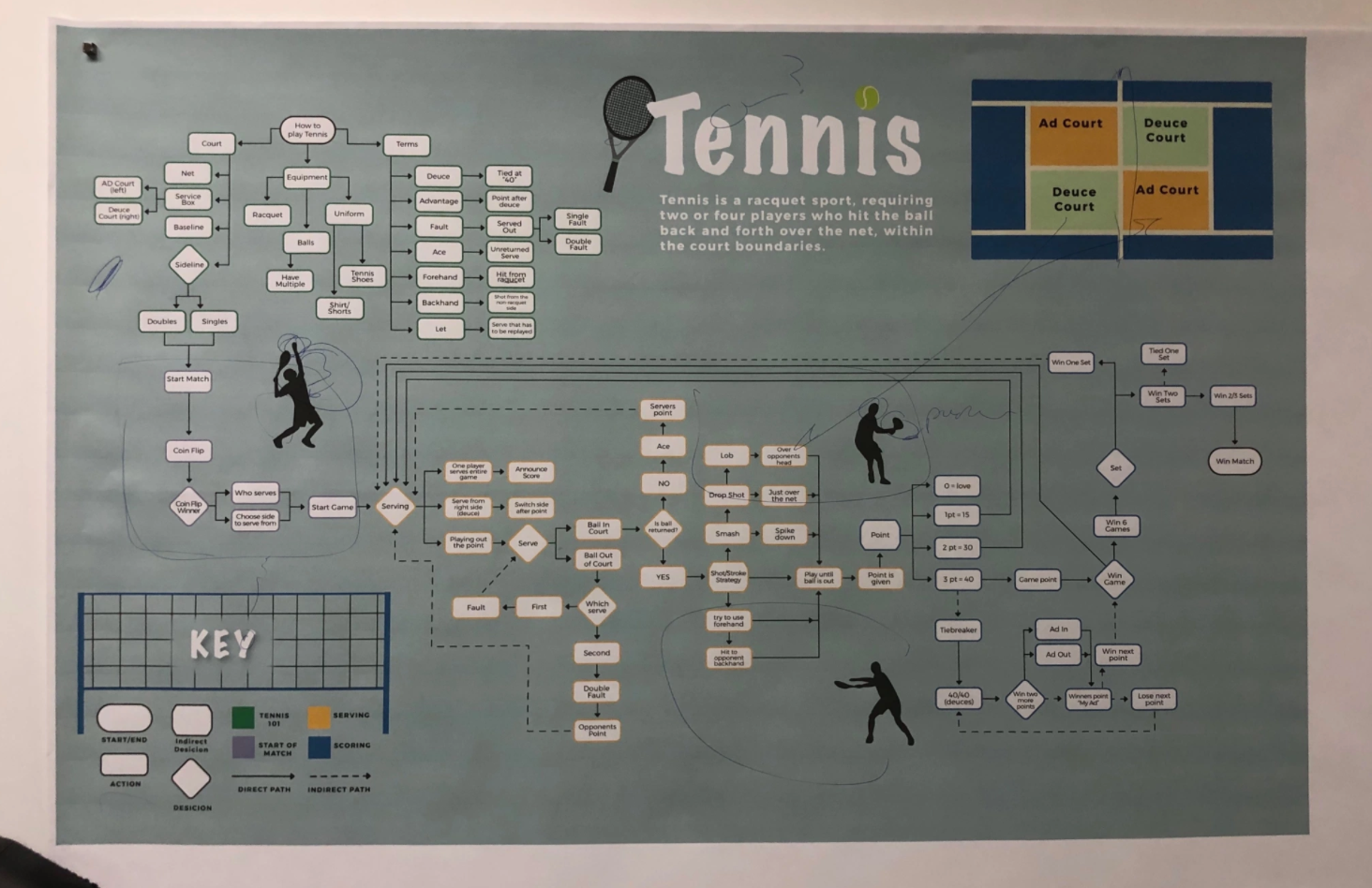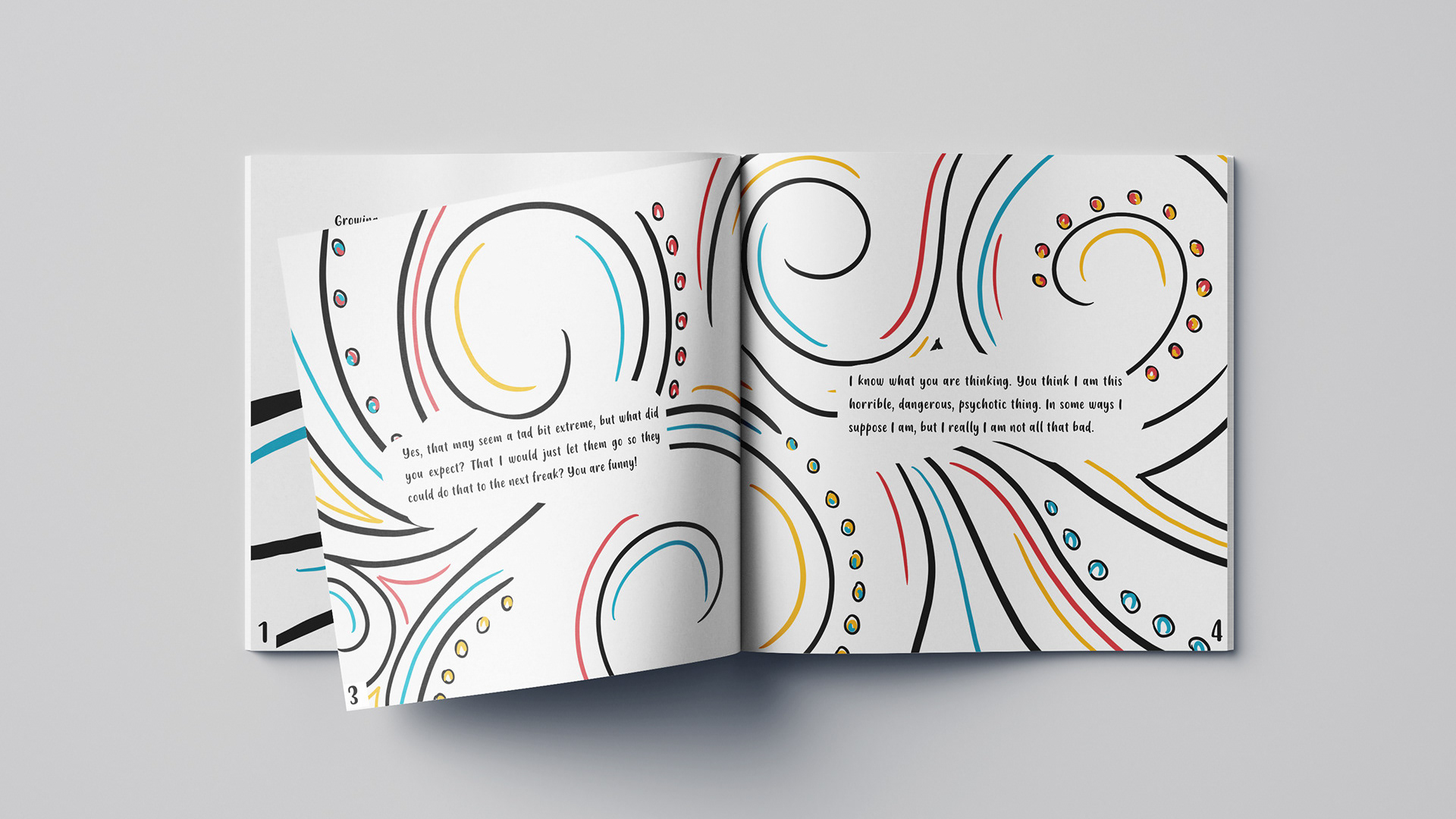Overview
In my Experience Design class, I worked on a group project with the goal of creating a flow chart explaining how to play tennis. My team and I had to learn the rules, watch a match, and then go through sections of how to play so we could make a chart that is easy to navigate.
Team: Shannon Bergmaier - Morgan Potter - Jonah Latshaw - Jerome Podojil
Tools Used:
Illustrator
Process
Before jumping into our design, my team and I started to map out each section in order to actually teach someone how to play tennis. The sections included the following: Rules, Basic Information, Match, Point System, etc. Gathering this information helped us create our overall flow chart.
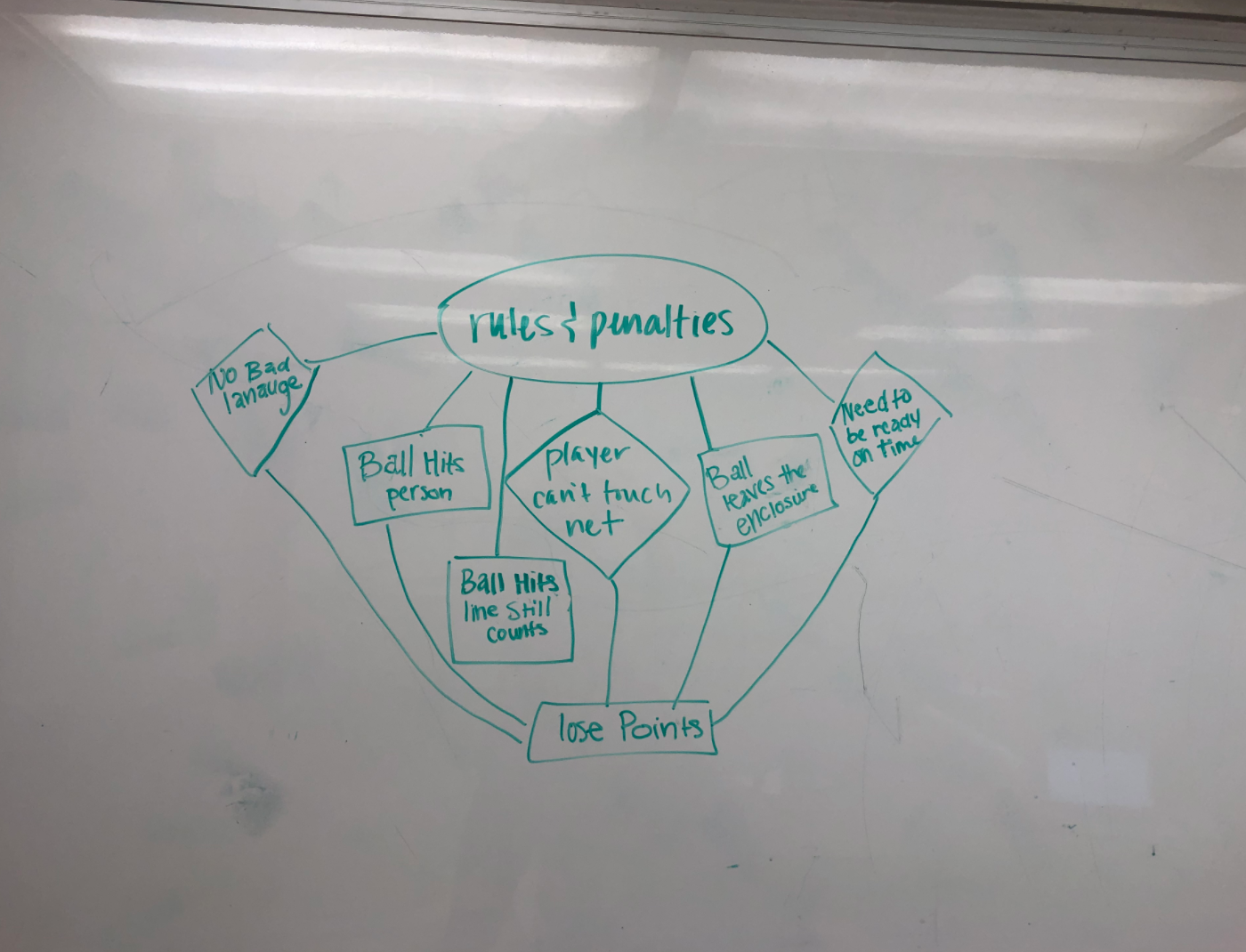
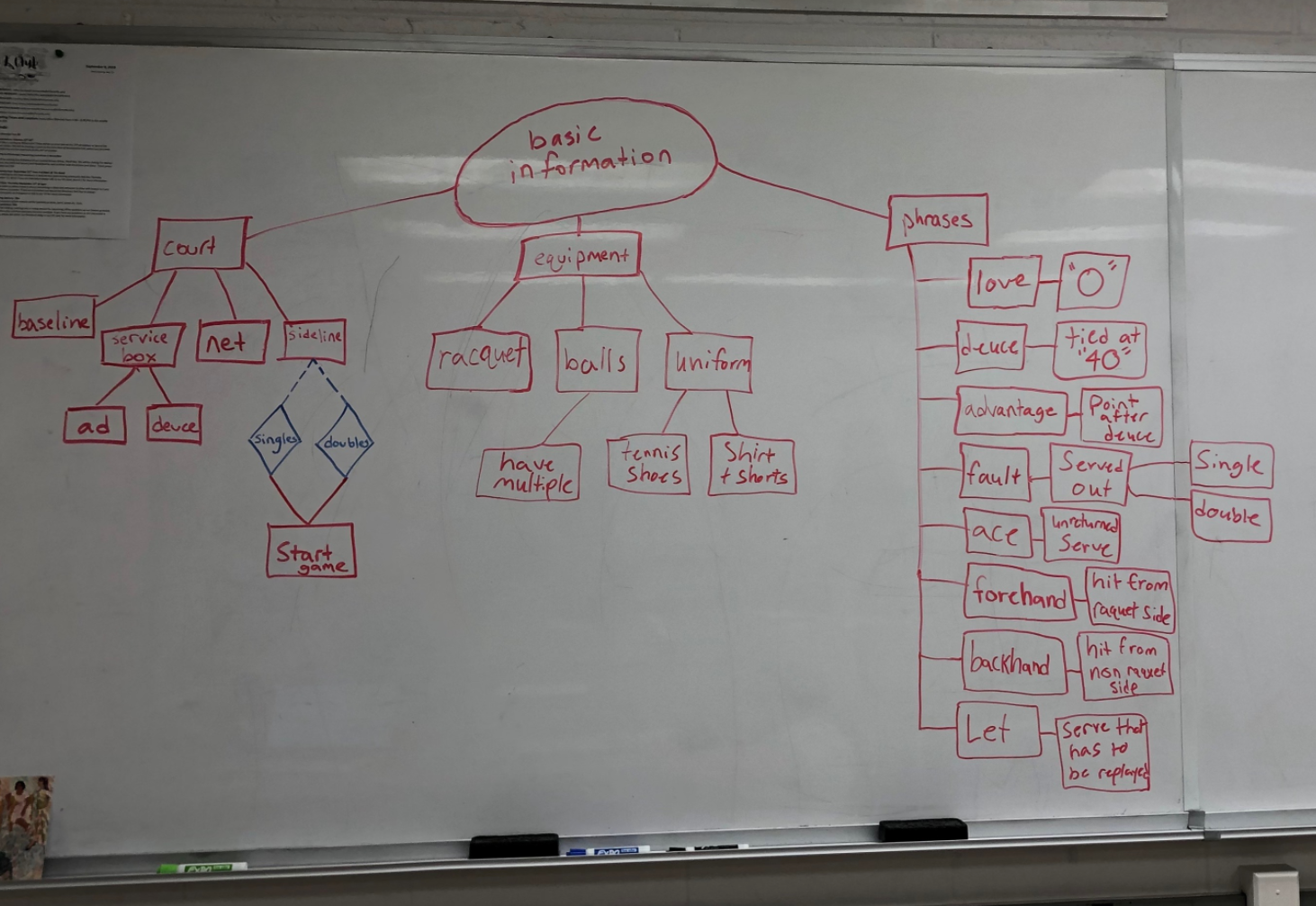

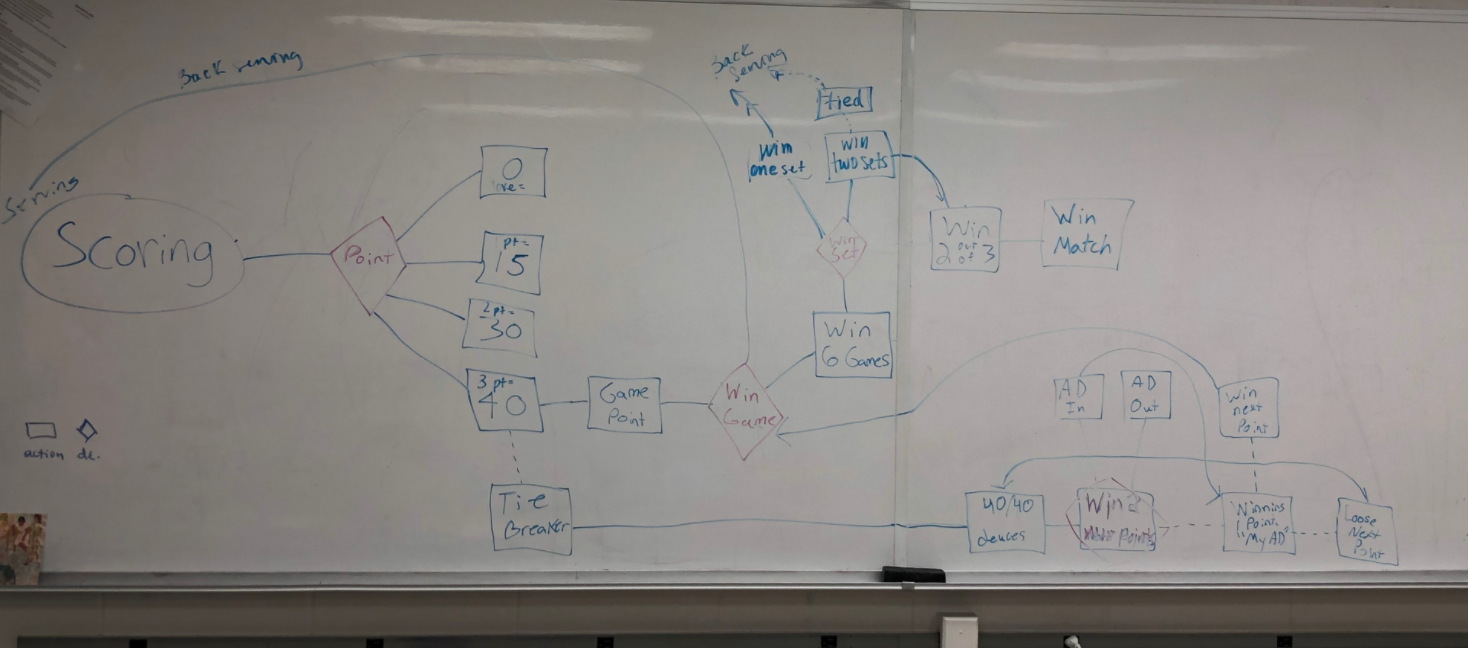
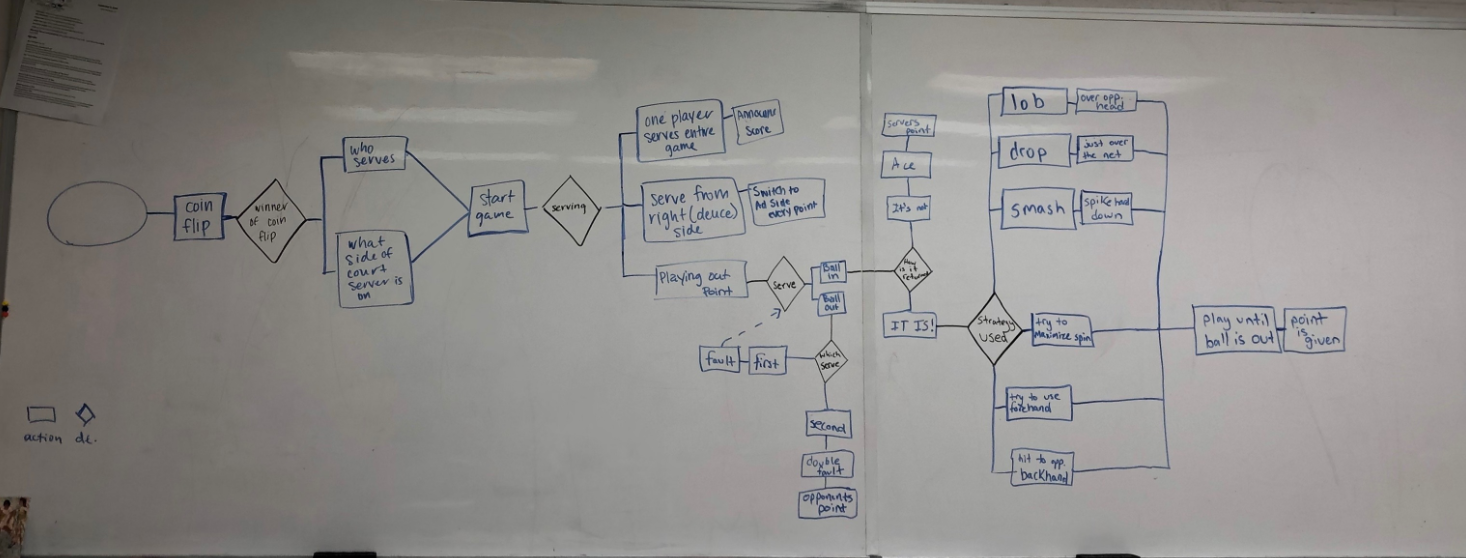
Style Guide
Our next step was to define an overall style. We each developed our own iconography, and then I combined my original designs with those of other members on my team to create the final options below.

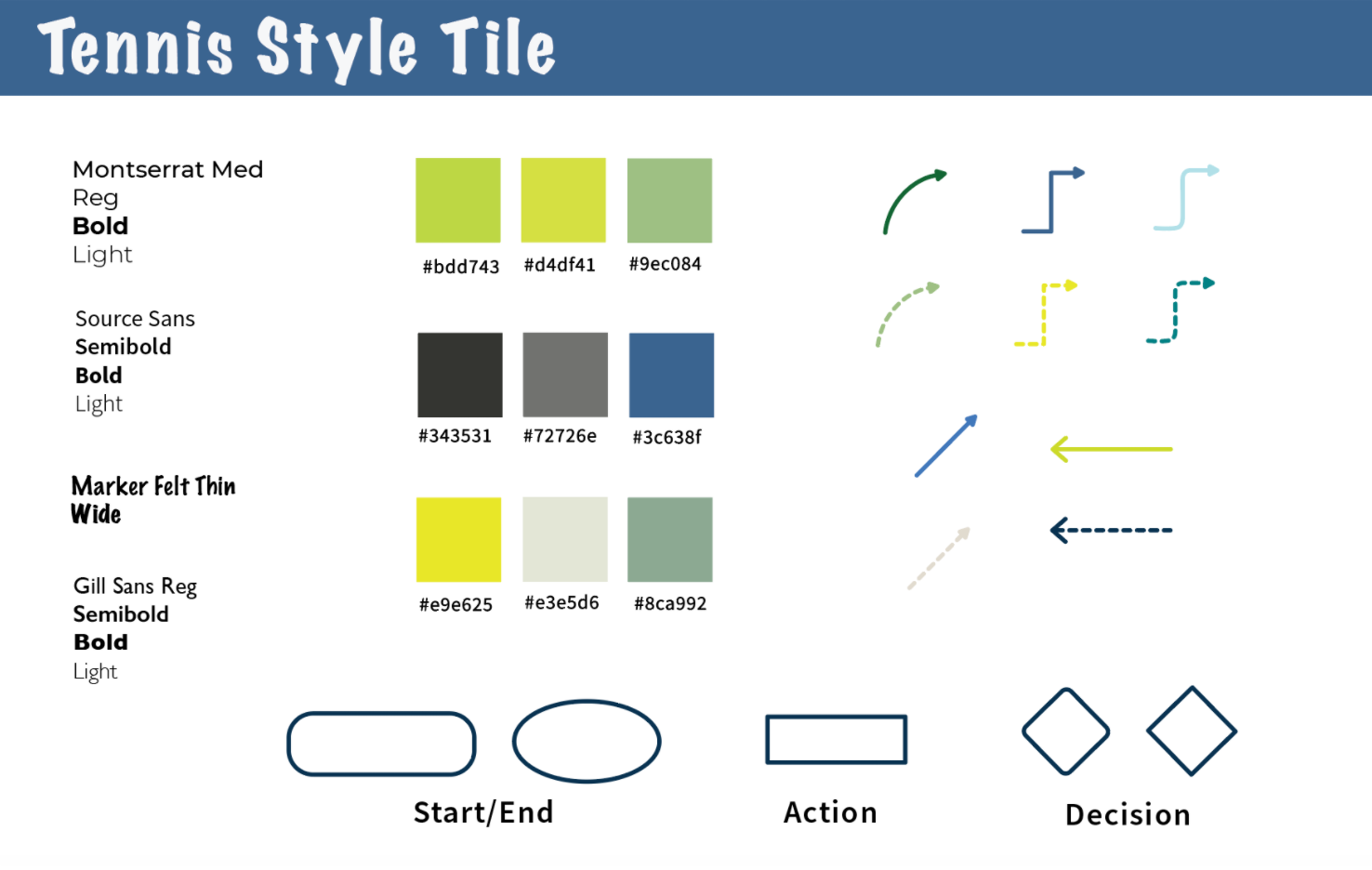

Draft
Our last step before completing the final piece was to create a black and white draft. Once we felt it had all the information we needed included, we also made a colored version. I put the overall layout together and created the flow chart. I also made the tennis court diagram and the key. Other team members created the tennis player icons and wrote in all the text. After finishing the colored version, we received feedback from peers and then created our final version that is shown at the top.